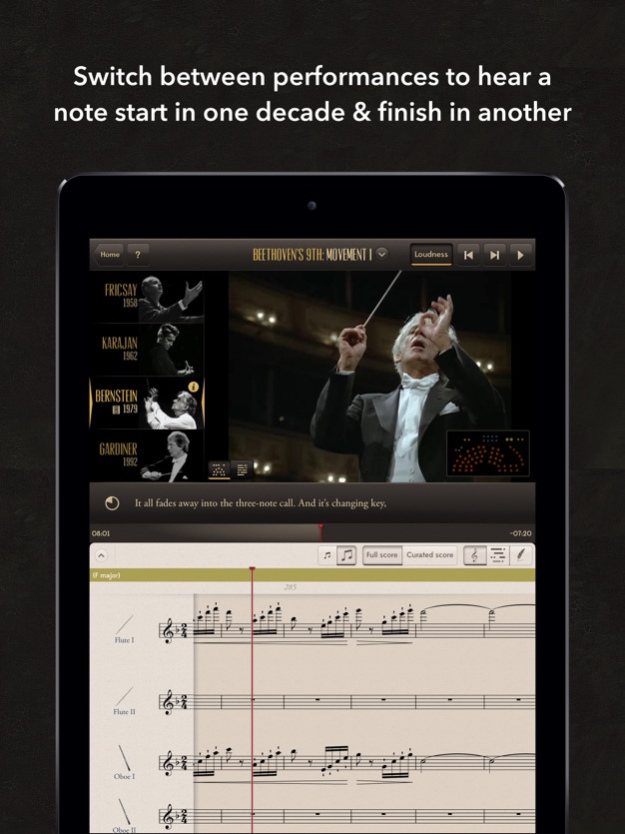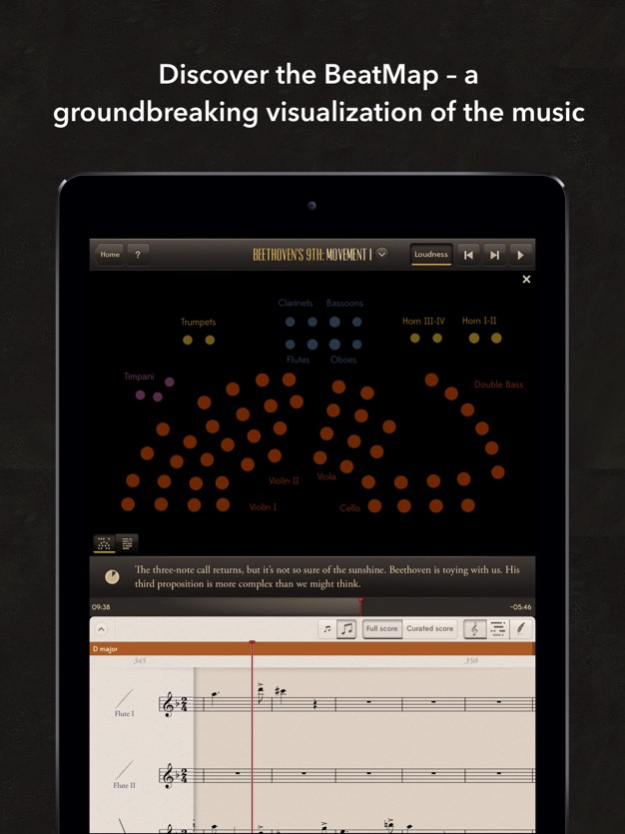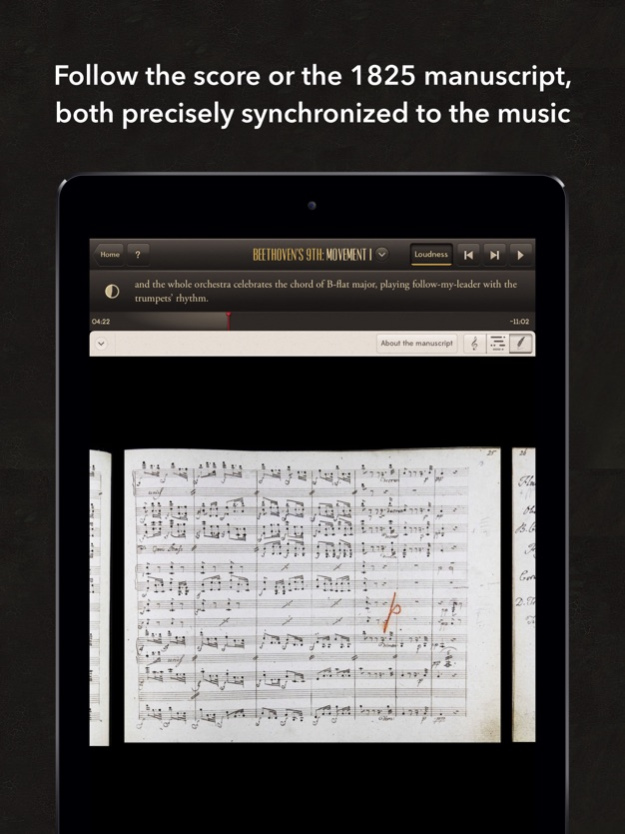Beethoven’s 9th Symphony 2.0.12
Free Version
Publisher Description
Four of Deutsche Grammophon’s legendary recordings collected in one exceptional app to give you unparalleled insight into an iconic piece.
Features include:
• Compare the performances: Listen to four recordings of the piece spanning 50 years, and switch seamlessly between them with a touch – at any point in the music – to hear a note start in one decade and finish in another.
• Discover the BeatMap: This groundbreaking visualization of the performances shows different sections of the orchestra pulse in time with the music.
• Explore the music: Beethoven’s 9th Symphony lets you immerse yourself in Beethoven’s late masterpiece – follow the score or the 1825 manuscript, precisely synchronized to the music.
Bonus features available on your iPad:
• Join the experts: Watch over 90 minutes of specially filmed insights from musicians, writers and great conductors including John Eliot Gardiner, Gustavo Dudamel and members of the Berliner Philharmoniker.
• The story of the symphony: The app also features a book on Beethoven and the Ninth Symphony, plus two levels of real-time analysis and commentary by the pianist, composer and broadcaster David Owen Norris
If you enjoy Beethoven’s 9th Symphony, don’t forget to rate it and leave a review – it really helps!
Oct 3, 2019
Version 2.0.12
Support for iOS 13
About Beethoven’s 9th Symphony
Beethoven’s 9th Symphony is a free app for iOS published in the Audio File Players list of apps, part of Audio & Multimedia.
The company that develops Beethoven’s 9th Symphony is NatureGuides Ltd.. The latest version released by its developer is 2.0.12.
To install Beethoven’s 9th Symphony on your iOS device, just click the green Continue To App button above to start the installation process. The app is listed on our website since 2019-10-03 and was downloaded 7 times. We have already checked if the download link is safe, however for your own protection we recommend that you scan the downloaded app with your antivirus. Your antivirus may detect the Beethoven’s 9th Symphony as malware if the download link is broken.
How to install Beethoven’s 9th Symphony on your iOS device:
- Click on the Continue To App button on our website. This will redirect you to the App Store.
- Once the Beethoven’s 9th Symphony is shown in the iTunes listing of your iOS device, you can start its download and installation. Tap on the GET button to the right of the app to start downloading it.
- If you are not logged-in the iOS appstore app, you'll be prompted for your your Apple ID and/or password.
- After Beethoven’s 9th Symphony is downloaded, you'll see an INSTALL button to the right. Tap on it to start the actual installation of the iOS app.
- Once installation is finished you can tap on the OPEN button to start it. Its icon will also be added to your device home screen.